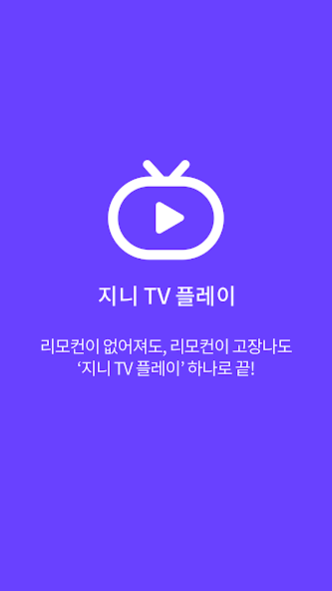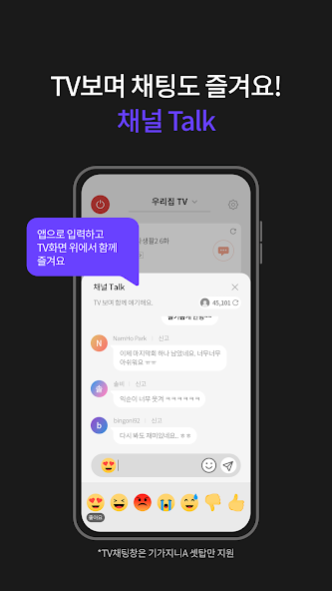지니 TV 플레이 04.04.04
Continue to app
Free Version
Publisher Description
★ Remote control app for Genie TV! Play Genie TV ★
The moment you connect it to the set-top, convenience soars!
The joy of watching TV grows
Goodbye to the inconvenient remote control
▶ Main features of Genie TV Play
○ Remote Control
If your remote control breaks down and disappears, don't worry anymore.
All in one app!
Inside the home, outside the home, anytime, anywhere
You can see the status of your home at a glance,
You can remotely control the set-top on/off and channel/volume.
○ Schedule search
When and where will the drama air?
Search for programs in the schedule of Genie TV Play,
Check the broadcast schedule from today to the next week at a glance!
If you set a notification, you will be notified by push 10 minutes before the broadcast.
Don't miss that fun broadcast, watch it!
○ Channel Talk
Watching TV alone is no fun, right?
This scene, this passage!! Curious what other people will think?
Genie TV viewers can enjoy watching together while chatting.
Typing in the app, chatting while watching TV!!
○ VOD search/purchase
What if you search for content you are interested in on Genie TV Play?
Never grab the remote control again, buy it right from the app!
You can apply membership points and tv coupon discounts.
Check the expiration date of the purchased VOD in time!
○ Monthly subscription
Prime Super Pack, Prime Movie Pack, Prime Kids Pack…
What if it's difficult to check on TV which monthly payment is right for me?
View or search popular content by monthly fee in Genie TV Play at a glance!
If you have a monthly plan you like, subscribe right from the app!
[Access permission items for Genie TV Play and reasons for need]
1. Required access rights
# Storage permission: This permission is required for temporary storage of service images. It is also necessary when using the photo talk talk service.
# Phone permission: This permission requires access to read terminal information for user authentication.
2. Selective access rights
# Microphone permission: This permission is required for searching through voice recognition, using the remote control function, and using the Live Talk Talk service.
# Camera permission: This permission is required when using the live talk talk service
* You can use the service even if you do not agree to allow optional access rights.
* Genie TV Play was developed to individually agree and set optional access rights according to Android 6.0 or higher. If you are using a version lower than Android 6.0, check if the terminal device manufacturer provides an operating system upgrade function and proceed with the upgrade before using it. Also, even if the operating system is upgraded, the access rights agreed to in the existing app do not change, so to reset the access rights, you can reset them in the terminal settings menu.
About 지니 TV 플레이
지니 TV 플레이 is a free app for Android published in the Recreation list of apps, part of Home & Hobby.
The company that develops 지니 TV 플레이 is KT Corporation. The latest version released by its developer is 04.04.04.
To install 지니 TV 플레이 on your Android device, just click the green Continue To App button above to start the installation process. The app is listed on our website since 2023-06-22 and was downloaded 0 times. We have already checked if the download link is safe, however for your own protection we recommend that you scan the downloaded app with your antivirus. Your antivirus may detect the 지니 TV 플레이 as malware as malware if the download link to com.kth.ollehtvguide is broken.
How to install 지니 TV 플레이 on your Android device:
- Click on the Continue To App button on our website. This will redirect you to Google Play.
- Once the 지니 TV 플레이 is shown in the Google Play listing of your Android device, you can start its download and installation. Tap on the Install button located below the search bar and to the right of the app icon.
- A pop-up window with the permissions required by 지니 TV 플레이 will be shown. Click on Accept to continue the process.
- 지니 TV 플레이 will be downloaded onto your device, displaying a progress. Once the download completes, the installation will start and you'll get a notification after the installation is finished.